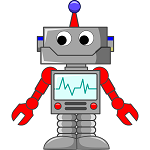Azure automation runbooks are great for running scripts in the cloud, either in response to events or on a schedule.
Terraform has support for creating automation accounts and runbooks, however you cannot add a webhook to a runbook, which is required if you want to trigger it from another system.
I suspect the reason for this is that the Azure API does not allow the webhook URI to be retrieved once it has been created and Terraform relies on being able to discover the existing state of a resource so it knows if anything needs to be changed.
Fortunately a webhook can be created using an ARM template, which can be
deployed from Terraform using the azurerm_template_deployment resource.
resource "azurerm_template_deployment" "template_deployment" {
name = "test_webhook"
resource_group_name = "${azurerm_resource_group.test_resource_group.name}"
deployment_mode = "Incremental"
template_body = <<DEPLOY
{
"$schema": "http://schema.management.azure.com/schemas/2015-01-01/deploymentTemplate.json#",
"contentVersion": "1.0.0.0",
"resources": [
{
"name": "${azurerm_automation_account.test_account.name}/testwebhook",
"type": "Microsoft.Automation/automationAccounts/webhooks",
"apiVersion": "2015-10-31",
"properties": {
"isEnabled": true,
"uri": "${local.webhook}",
"expiryTime": "2028-01-01T00:00:00.000+00:00",
"parameters": {},
"runbook": {
"name": "${azurerm_automation_runbook.test_runbook.name}"
}
}
}
]
}
DEPLOY
}
There is still one more thing required which is the webhook URI (${local.webhook} in the example).
To create the webhook you need to pass in a valid URI which needs to adhere to a certain format.
The API exposes a method for generating webhook URIs, but they all follow a standard format
so we can just use Terraform’s random_string resource to generate one for us.
resource "random_string" "token1" {
length = 10
upper = true
lower = true
number = true
special = false
}
resource "random_string" "token2" {
length = 31
upper = true
lower = true
number = true
special = false
}
locals {
webhook = "https://s9events.azure-automation.net/webhooks?token=%2b${random_string.token1.result}%2b${random_string.token2.result}%3d"
}
Now that the webhook is defined in Terraform it can be passed into other resources as well, such as adding it to a Bitbucket or Github repo.
Remember that anyone who knows this webhook will be able to trigger your runbook, so ensure that your Terraform state is somewhere secure.