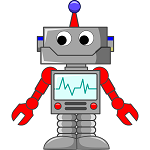You can do most things in Azure using the AzureRM PowerShell commands or the Azure CLI. Occasionally though there is a new feature that is only available through the REST API. The main thing you need to be able to use the API is a bearer token. There are a few different ways to get one, however if you have the AzureRM PowerShell modules installed then you already have a bearer token.
To retrieve it, first run Login-AzureRmAccount or Connect-AzureRmAccount
Next run the following code to view the cached tokens.
$context = Get-AzureRmContext
$tokens = $context.TokenCache.ReadItems()
$tokens | sort -Descending ExpiresOn | select DisplayableId,ExpiresOn | Format-Table
You can then select the most recent token and use it in your API calls.
PowerShellCore Invoke-RestMethod has an Authentication parameter for using bearer tokens,
for Windows PowerShell you will need to construct the header separately.
$token = ($tokens | sort -Descending ExpiresOn | select -First 1).AccessToken
#powershellcore
$securetoken = $token | ConvertTo-SecureString -AsPlainText -Force
Invoke-RestMethod -Method Get -Uri $resourceUri -Token $tokensecure -Authentication Bearer -ContentType "application\json"
#windowspowershell
$authHeader = @{
"Authorization" = "Bearer $token"
}
Invoke-RestMethod -Method Get -Uri $resourceUri -Headers $authHeader -ContentType "application\json"